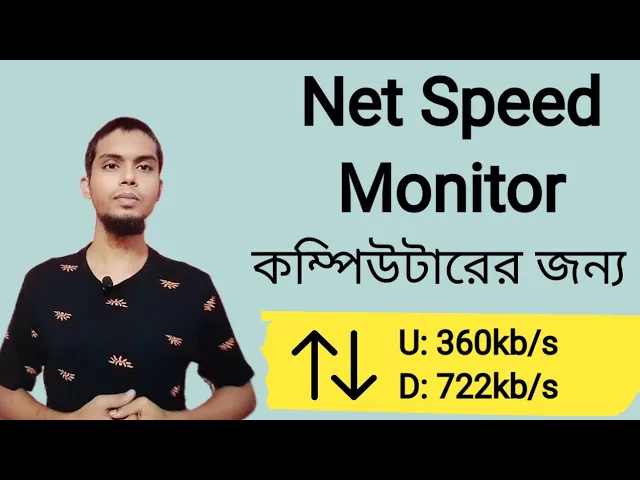Internet speed monitor is important for all windows user.You can see your internet speed with net speed monitor.In this post i am showing you how to Install for Windows 7,10,11.It is support all windows version like windows 7,8,10,11.This software is cool and totaly free.
You can customize your own way.
With this monitor,you will see your upload & downlod speed.It will displaying your pc taskbar menu like realtime count.
If you dont understand how to download this software and install in your pc.Then please watch below video and follow my instruction.
Table of Contents
Here is a Video Tutorial
Install Net Speed Monitor for Windows
1.Download Internet speed software from bellow.
2.Install Normaly if you use older version windows. Like previous windows 7,8
3.For windows 10 & 11 you should change software propertise settings.(please watch this video)
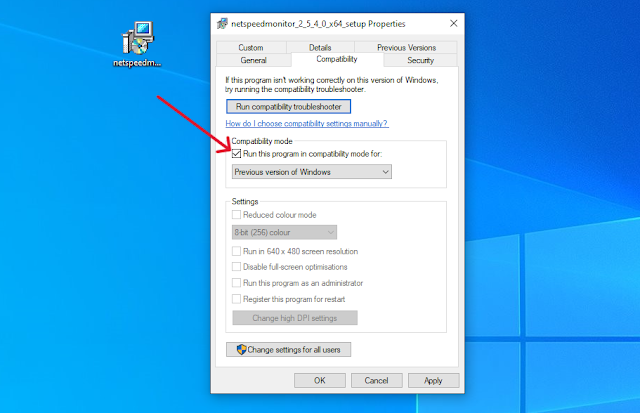
4.If install successfully but don’t show in your windows taskbar.Then install again.
5.Now you can customize option in monitor.
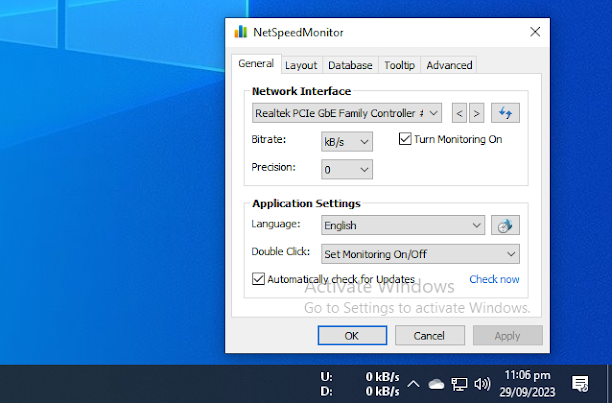
6.Enjoy and subscribe my channel.