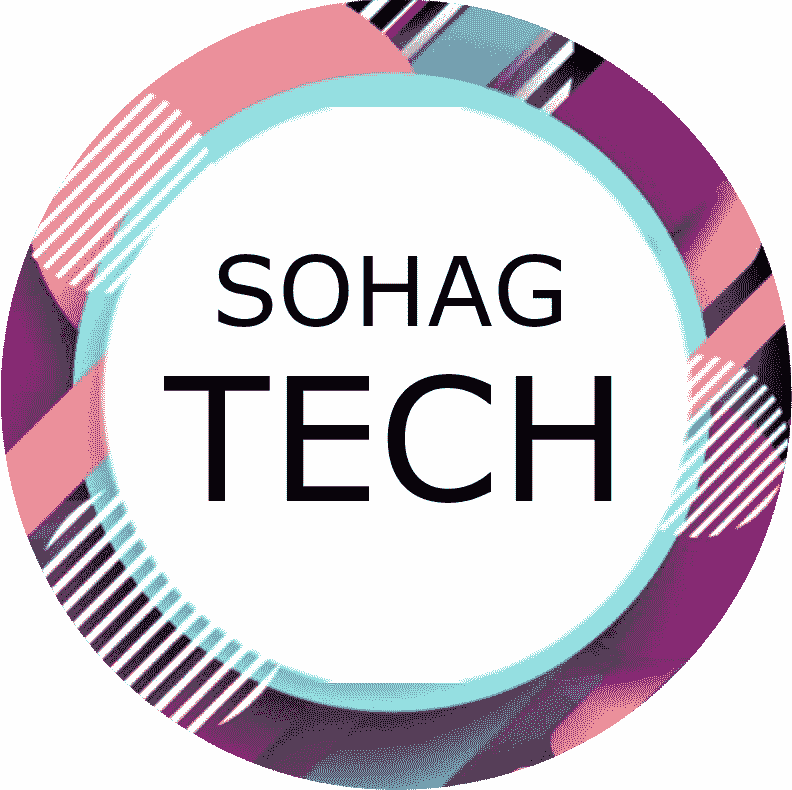If you have a Facebook page and have a lot of followers. In this post i am showing you how to see followers list on facebook page.Suppose you have a Facebook page with 10k or 2k followers.If you want to see how many followers you have on that Facebook page, then read this full post.
Table of Contents
Followers List on Facebook Page Video Tutorial
See Followers List on Facebook Page
1. First you go to the Facebook app, you must have your account login in the app. If you don’t have a login, first log in your Facebook account to the app.
2. And if you are already logged in, then you will go to your Facebook page from there.
3. To go to the page, first you will switch your page from the ID. For this, click on your profile picture on the right side, then you will get all the pages together.
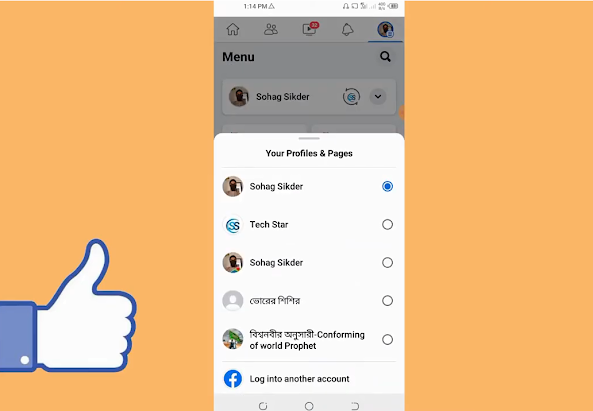
4. After that, when you go to the page, you will go to the profile option of your page.
5. After that, you will see an option called Edit on the top right.Click there.

6. Then scroll down to come. Scroll down a bit and you will see that there is an option called Edit About Info. Click on it.
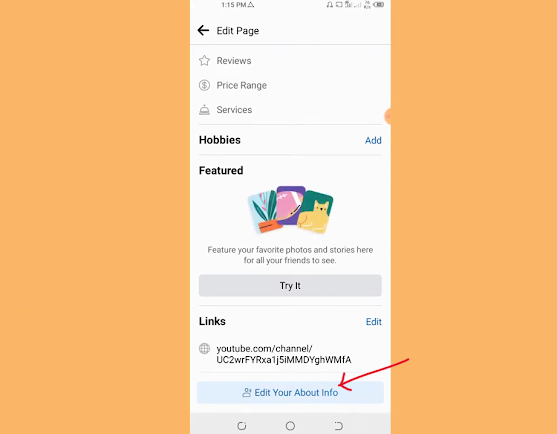
7. Then scroll down again. Then you will see at the very end, there is an option called follower. There you will get all your followers together.
8. So here you will see that there is an option named See All. Click on that See All then you will see the followers together from here.
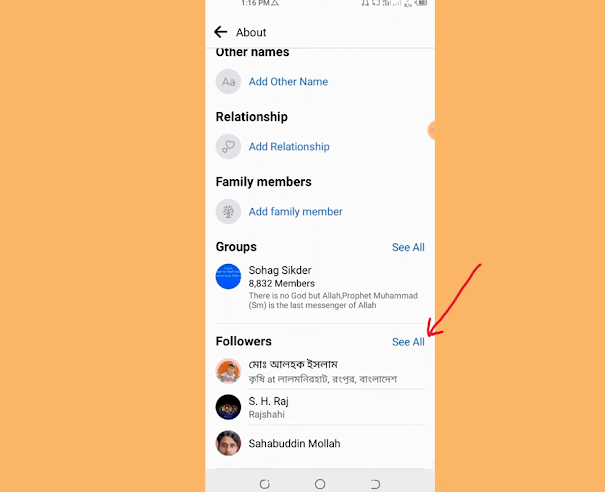
Conclusion
Now facebook is a popular social media platform.Facebok page is one of the most option to express everyone status.Sometimes we search spacific friends in facebook page followers.Thats why i have done easy to see facebook page followers lists.